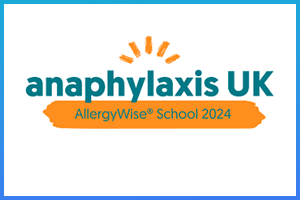Welcome to the Remote Learning section of our website.
 What is Remote Learning?
What is Remote Learning?
Remote Learning is defined as high-quality remote education provided by schools when it is not possible for some or all students to attend school. We only ever consider remote education as a last resort where a decision has been made that attendance at school is not possible, but students are able to continue learning from home.
How does my child access their Remote Learning?
Every child who attends Woodhey High School receives an iPad which allows them to access work, assignments and reading, independently, for all of their subjects. At Woodhey, we use Microsoft Teams as our digital platform where students can access their learning resources. Learning resources may be lesson PowerPoints, a worksheet, or pieces of text to read (e.g., a digital textbook). A guide for how to access Microsoft Teams can be found at the bottom of this webpage. Students also have access to an app called Showbie. This is a digital platform where teachers share assignments for students to complete. Teachers will direct students to Showbie if work is to be accessed from here.
We recognise that some students, for example some students with special educational needs and disabilities (SEND) may not be able to access remote education without support from adults at home. We acknowledge the difficulties this may place on families, and we will work with parents and carers to support those students.
How can I look after my child’s mental health when they are working from home?
- Talk to your child
- Listen to your child
- Routine and structure is important but be flexible
- Focus on their mental health and ease the pressure
- Get them to connect with others
- Exercise and get fresh air if possible
Seek help if you need it – you can still contact your child’s Form Tutor if you have concerns about your child’s mental health even if they are not in school. Young Minds also have a Parents' Helpline which is available to offer advice to parents and carers worried about a child or young person under 25.
Website Link: Parents Helpline | Mental Health Help for Your Child | YoungMinds